
The Importance Of User Experience In Web Design
11 Apr 2024
User journey maps are a common tool for user experience (UX) design. They provide a visual representation of a person’s interaction with your brand as they work towards their goal. Maps can cover the macro-level journey, from initial awareness of your brand through to a long-term relationship, or zoom in to micro-level journeys, like the steps to an online purchase. But a journey map shows more than a sequence of tasks and steps.
They also capture the emotions, thoughts and feelings at each step of the user’s journey. When it comes to designing a website or mobile app, these insights are priceless. They can ensure you develop or improve your product to address real user requirements and pain points, identifying opportunities to improve your user’s journey and ensure they have a seamless, enjoyable experience.
This article covers the basics of what a user journey map is, why you should use journey mapping, and how you can use them to improve your product, user experience design, and website.
A user journey map is a visual representation of the process a person goes through in order to accomplish a goal. They are typically used for websites and apps but can be used to map any customer interactions with your brand. As well as the overall journey, the map will also show you the person’s needs and pain points, thoughts and feelings as they interact with your company, product or service.
If you’re wondering what the difference is between user journey maps and customer journey maps, the truth is they are used interchangeably. Both are a visualisation of a person using your product, service or website. There are lots of ways to show a user journey map – the most common is a timeline of user actions. Examine this journey map template:
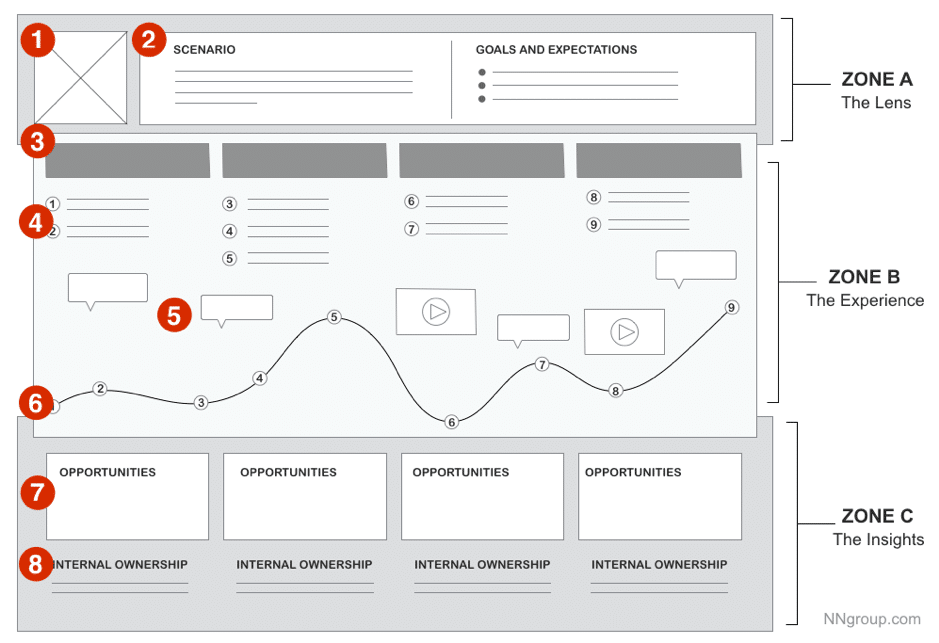
Source: NNGroup
No matter which style, shape or format you use, there are five key components every map should show:
This describes the persona of the user, or customer, whose journey is being mapped. Typically, a journey map should focus on just one user persona, so you can get clear insights for that user’s journey and build a clear narrative. If you have different personas using your product, it’s best practice to provide a map per persona, so you can really get the insights you need and build a clear narrative.
What is the situation that the user journey map is addressing? This is the scenario. It’s associated with a user’s goal, need and specific expectations. For example, if you are a utility company, a scenario could be switching electricity plans to save money. User expectations would be to easily find all the pricing and information needed to decide on a new plan.
Each journey is made up of a number of high-level steps that a user will take when interacting with your product or service. It’s important to consider the full journey – i.e. when looking at a website user journey, consider how the user behaves when they arrive on your site as well as the steps they will actually take to get there and what might happen after the purchase. You want to ensure you can add value at every stage.
The actual stages can vary depending on the product or service, but a typical map can include the following:
What has triggered the user to need to undertake this journey?
The user is researching/discovering all the options available to them.
The user has narrowed down their options and is considering in more detail.
The user has selected their preferred provider and makes the purchase.
The user may require post purchase support or assistance.
For each journey stage above, the user journey map works through the key behaviours, thoughts, feelings and pain points that the user might be experiencing:
What specific actions is the user taking at this stage of the journey? What questions might they be asking?
How is the user feeling at this point? Excited, frustrated, happy, upset, overwhelmed?
What are the pain points for the user at this stage of the journey?
Using the insights uncovered from mapping the user actions/questions, feelings and pain points, opportunities can then be identified to address the pain points being experienced by the user at each step. These opportunities will likely vary from small items that are easy to implement, to much larger pieces of work.
Ultimately, the ‘Opportunities’ section of the journey map is where you uncover the opportunities to improve your user experience. This is a key part of the exercise! Research by Nielsen Norman Group shows the majority of respondents omitted this area, and also struggled with lack of buy-in from management and weak follow-up actions. Without the insights and opportunities identified, your map is not actionable.
Let’s drill down into that last point. User journey mapping has exploded in popularity over recent years, both with customer experience professionals, as well as within UX, marketing, customer support and product management.
But the reality is that many brands are investing a lot of time and effort into creating beautiful journey maps without actually putting them to work and reaping their true benefits.
Why spend your time creating a map if you can’t use it to drive actions and decisions? Your goal should be to bring your journey maps to life with real-time data that reflects your users’ real-life experiences, then connect them to hard metrics that your company cares about.
In other words, make your user journey map measurable. Add data to each stage. For example, you might show the number or percentage of people who experience a certain emotion, challenge or obstacle at different stages. That’s how you can prioritise the opportunities within the journey which will have the highest impact on UX and business results.
Getting a better understanding of your target customers through user journey mapping leads to lots of perks. By putting your team in the customer’s shoes and allowing designers to see a website from a user’s point of view, you can set up your business to win in some unexpected ways.
Done right, journey maps are proven to drive value in measurable, significant ways. According to Aberdeen Group findings, the ROI includes 200% greater employee engagement and 350% more revenue from customer referrals.
User journey mapping is a team activity. People interact with many different parts of your business when they set out to achieve their goal. So, to capture all the information, you’ll likely need intel from sales and marketing, customer service and support, UX designers, web developers, and more. Getting the lowdown on the user journey from colleagues in different departments ensures that no data is left out while creating the map. In a survey by Nielsen Norman Group, 32% of participants reported that they believe the activity of user journey mapping helps unite stakeholders around a shared vision and common goals.
The process of journey mapping helps reveal insights that you wouldn’t have expected. Perhaps the map shows situations that no one had planned for or uncovers intentions you hadn’t anticipated.
There’s nothing like journey mapping to bring teams and stakeholders together. It facilitates collaboration and communication to bridge the silos between departments.
The whole process of putting yourself in the user’s shoes helps teams concentrate on customers and design services around customer needs, which ultimately leads to better relationships. The map codifies and organises the information in an outside-in, user-centric way, so you can identify and prioritise initiatives that focus design thinking around the delivery of a better customer experience.
The insights from user journey mapping help you make granular yet pivotal tweaks and improvements to your website or, more broadly, your UX. Make changes to help users accomplish their goals easier and faster, and solve customer pain points, so they have a supremely positive experience with your brand. For example, you might find that you need to remove a step from your online purchase or make the product comparison function easier and faster to use on your website.
Research shows that effective customer journey mapping results in an average increase of marketing ROI of 54%. And that’s not all – Even after the marketing has won a customer, a user journey map can be used to maximise loyalty and their lifetime value. Reports indicate that the potential for upsell opportunities soars by an average of 56%. And what if you could use the process to accelerate the speed of your sales cycle? The Aberdeen Group research found that organisations benefit from sales cycle that’s up to 18 times faster.
Only 36% of companies have a process to map customer journeys, so there’s a huge opportunity for you to create competitive advantage and drive an eye-popping ROI. Creating a journey map is a process in itself. Follow these steps:
What do you want to achieve through journey mapping? What’s the story you want it to tell? Defining your business goal is the best way to work out which journey you want to map. For example, you might want a view of how customers interact with your product at a high level, or a more detailed understanding of how customers upgrade their payment plan online.
Who is your user? Focus on one user who experiences the journey and create a user persona for them. User personas are profiles that outline the archetypes of your common users. They help you dig deep into the characteristics, mindsets and behaviours of who you’re designing for, which can help you understand why users take certain actions within your website or app, and what they’re hoping to accomplish.
A data-driven approach is critical here. Always use information you already have about your target audience, rather than relying on guesswork and assumptions. Collect and analyse user research and data from your website, CRM, surveys and focus groups.
The scenario is the situation that the journey map sets out to address, whether real or anticipated. Think of it as a story with a beginning, middle and end. This is where you define the goal the target user wants to accomplish, and the expectations they have about the interaction with your product.
For example, the goal can be to switch their mobile plan with the expectation that they can easily find and compare plans on your website. Remember – great user journeys are based on research, and lots of it! Focus your user research on these aspects of the experience to understand use cases:
Touchpoints are the user interactions with your product, and the user actions they take along the way. Take time to identify all key touchpoints as well as all channels associated with the touchpoint.
For example, if the touchpoint is “Compare mobile plans”, the channels can be online, in-store, by phone or even social media. This ensures that you are engaging with the user on the appropriate channels. For example, does a user typically speak to a support agent after they visit your website?
Bring together all the information you have and create a journey as a step-by-step interaction and timeline. This is where you consider a user’s mindset and emotions at each stage of the interaction with your product. How does the user feel when comparing plans online? What are user thoughts as they try to find the information?
This is where empathy maps are very helpful. Create an empathy map to help visualise these emotions:
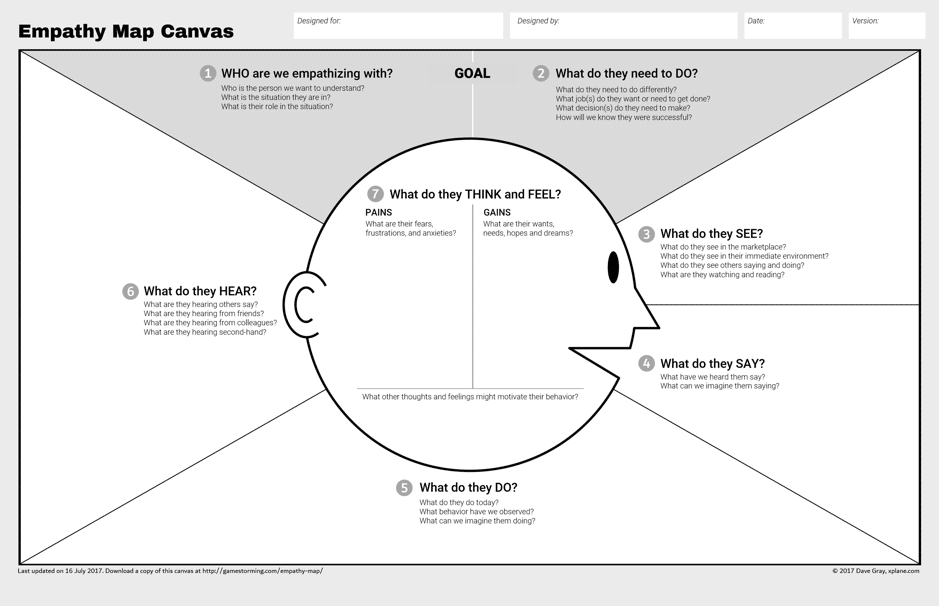
Empathy map canvas by Dave Gray
Your user journey map should be based on truth, not guesswork. No matter how much research you have done during the mapping, you should still validate your findings and make sure the whole story resonates with your users. Then you can translate these findings to the design process.
While yours will be completely unique from any other brand, it’s helpful to see what some examples look like – especially because there are a myriad of approaches, styles and formats you can use. As a starting point, take a look at these examples:
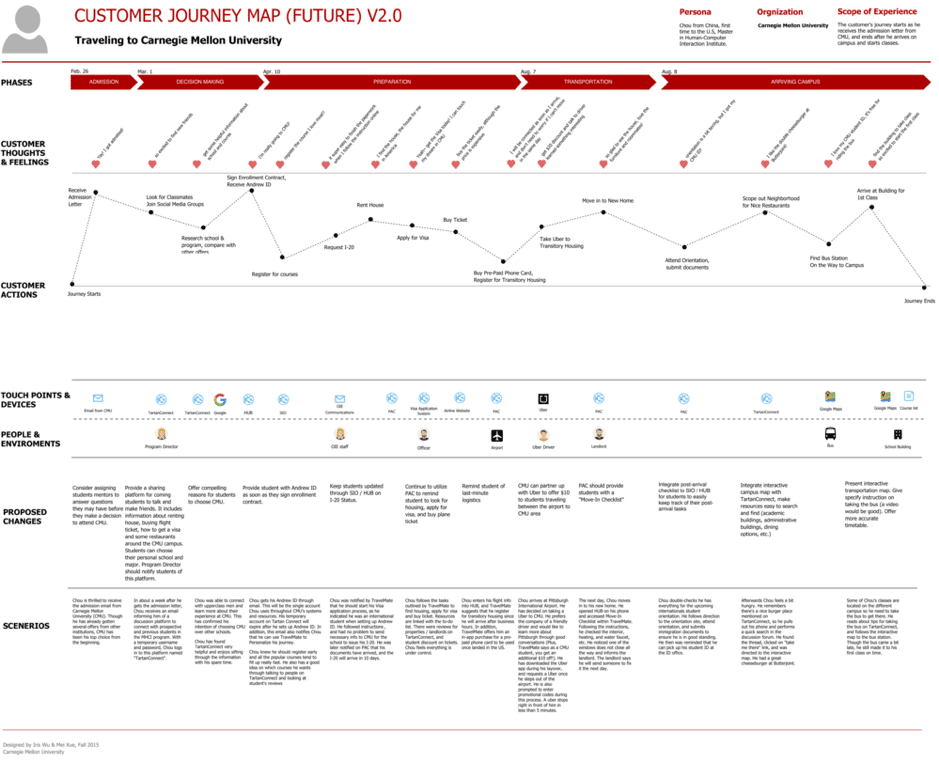
Source: Iris Tong Wu
This journey map example of a future journey for Carnegie Mellon University visualises the thoughts, feelings and actions the university wants its students to be having along with the touchpoints, devices, people and products it wants students to interact with.
With these goals in mind, the university has suggested changes for each phase and written scenarios, so stakeholders within the organisation can understand where they fit into a better user experience.
This example shows a “day in the life” format. Rather than focusing on the actions, mindsets and emotions involved with the user’s interaction with the products, the journey map addresses ALL the actions and emotions of the user on a normal day. This story can help the brand work out challenges and problems the user persona wants to solve.
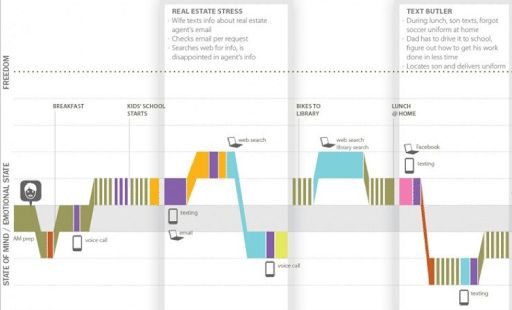
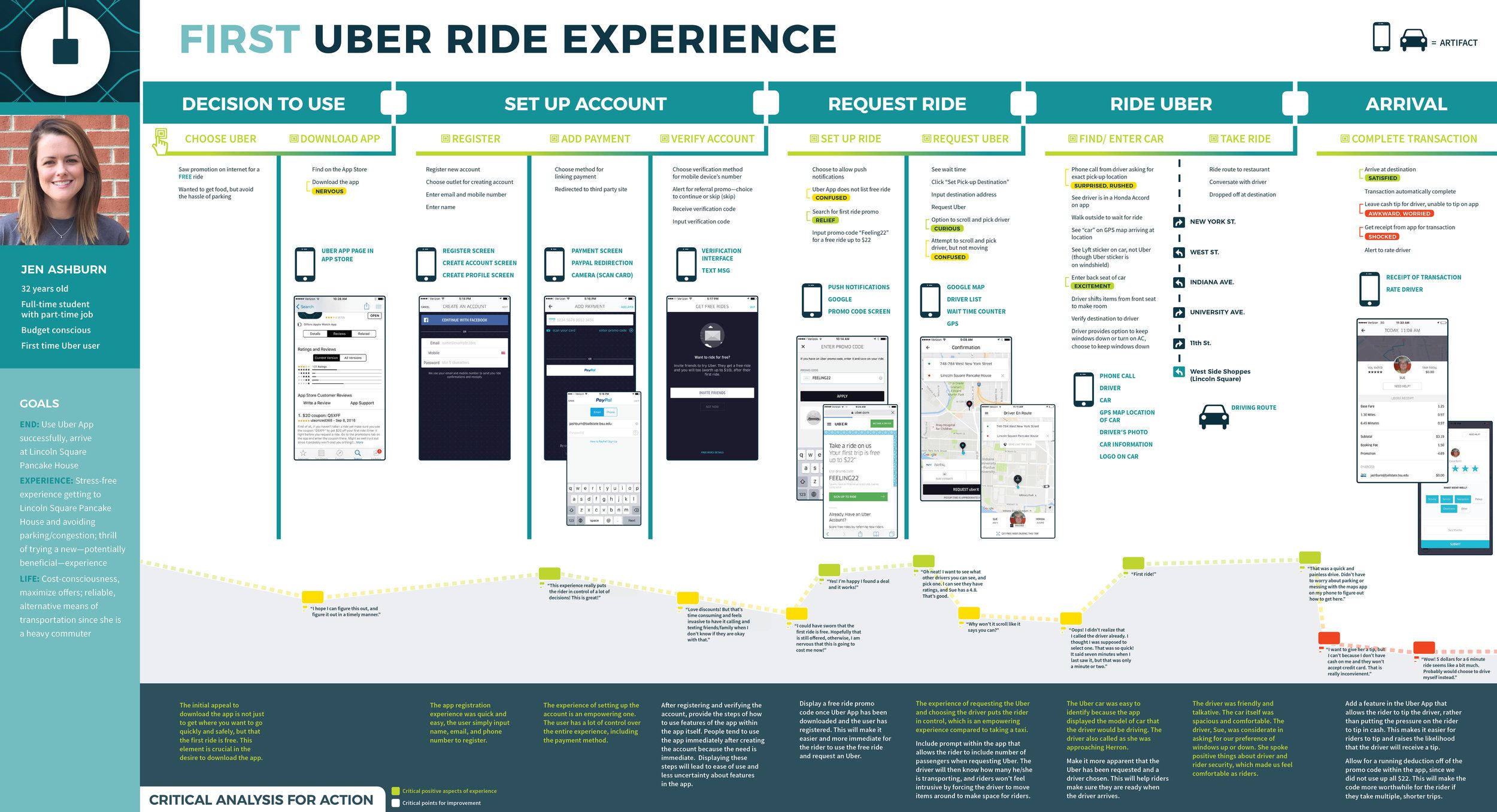
Source: Branding Strategy Insider
This detailed journey map shows the experience of a user with their first Uber ride. It clearly outlines the touch points, thoughts and emotions, and more. You’ll see it also has a clear persona description to explain who the user is.
A user journey map is a vital tool for marketers, UX designers, web designers and more. But it is only as useful as the opportunities you draw out of it and use to improve your product. Otherwise, it’s just a pretty picture that you spent a lot of time and effort on.
However you approach your user journey map, make it possible for everyone in your team to be part of the process and use the insights to make changes that will improve your product and UX and deliver outstanding business results.

A forward-thinker by nature, Ryuji’s vision is motivated by his experience and ingenuity. Having worked at the forefront of digital design for many years, Ryuji brings with him the determination to generate powerful and innovative solutions.